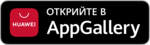Личен финансов мениджър за андроид
Лесен за използване Богата функционалност Отворен кодCredits
- Current app icon created by Pierluigi Rufo.
- Original app icon and promotional image created by Christian Alban, as the winner of a design contest hosted at 99 designs.
- Localization
- Code contributions:
- Configuring and applying custom colors to accounts: khris78
- Website built with:
- Bootstrap
- Glyphicons
- Nexus S Device Frame Generation based on Android Asset Studio
Source code
My Expenses is free software, you can download its source code from mtotschnig/MyExpenses, inspect how it works, maybe learn from it, improve it, even redistribute it, provided you respect the licence.
Links
- Presentation in the blog of Meinnoteblog (German): Finanzverwaltung mit Android
- Post in German Quicken user forum: Meine Ausgaben (Android und Quicken)
- Presentation in the blog of Wilfried Caruel (French): Présentation de mes dépenses
- Article on expense tracking in German weekly newspaper Die Zeit, which evaluates My Expenses: Ein Euro hier, fünf Euro da
- My Expenses presented on Vietnamese software review site https://taimienphi.vn
- My Expenses included into list of Best Personal Expense Apps of 2021 on Leap Droid
- Interview with the developer of a fantastic app on appoftheday.downloadastro.com
- My Expenses reviewed on freeappsforme.com
Instructions for translators
Thank you for your interest in helping make My Expenses available in different languages. Currently My Expenses is translated to 34 languages (Arabic, Basque, Bulgarian, Catalan, Chinese (China), Chinese (Taiwan), Chinese (Hongkong), Croation, Czech, Danish, French, German, Greek, Hebrew, Hungarian, Italian, Japanese, Kannada, Khmer, Korean, Malay, Polish, Portuguese (Brazil), Portuguese (Portugal), Romanian, Russian, Sinhala, Spanish, Tamil, Telugu, Turkish, Ukrainian, Vietnamese) by close to 100 volunteers.
Translations are managed at Weblate, which provides a nice editor with very helpful productivity tools. If you want to start a translation into a new language, or help review or complete one of the existing ones, please register at Weblate and/or contact [email protected].
Translations are grouped into components depending on how they are referenced in the project's source code :
- Strings
- This resource has all messages appearing in the user interface, from button labels, to informative dialogues
- Help
- On each application screen, My Expenses provides a help dialogue explaining the availaible functionality. This resource has the titles for the help dialogues, and all help texts.
- Categories
- My Expenses allows to import a set of default categories for each language. This resource includes the English categories as a template for a new language. It is also possible to define custom categories that reflect more accurately the economic reality of a linguistic region outside of Weblate.
- Glossary
- Weblate allows to maintain a glossary for often used terminology, and will show this in the editor where applicable, thus helping to maintain consistency.
I am looking forward to collaborating with you on making My Expenses available in your language!
Изберете вариант
Моля, допринесете за развитието на Моите разходи като надстроите и получете неограничен достъп до следните възможности:
| ключ за Основен вариант Еднократно плащане |
ключ за Разширен вариант Еднократно плащане |
ключ за Професионален вариант Абонамент |
|
|---|---|---|---|
| Отключване на възможността за създаване на повече от пет акаунта | ✓ | ✓ | ✓ |
| Графика: Визуализирате статистическото разпределение на транзакциите по категории за различни периоди (година, месец, седмица, ден) | ✓ | ✓ | ✓ |
| Печат на списък транзакции в PDF файл | ✓ | ✓ | ✓ |
| Отключване на възможността за създаване на повече от три плана за периодични транзакции | ✓ | ✓ | ✓ |
| Разпределяне на транзакция: Една транзакция може да бъде разпределена на няколко части (по категории и трансфери) | ✓ | ✓ | ✓ |
| Без реклами | ✓ | ✓ | ✓ |
| Удобен, персонализируем импорт от CSV файл (приложения за електронни таблици) | ✓ | ✓ | |
| Синхронизиране в облак : Данните могат да се синхронизират между няколко устройства
F-Droid: Webdav, Dropbox |
✓ | ✓ | |
| Неограничен брой шаблони и планове за разпределени транзакции | ✓ | ||
| Поддръжка по имейл с гарантиран отговор до 2 работни дни | ✓ | ||
| Право да гласувате на карта за развитие | ✓ | ||
| Графика на историята (паричен поток) | ✓ | ||
| Бюджетиране: Сравнете разходите си с ограниченията, които сте задали по категория на дневна, седмична, месечна или годишна база. | ✓ | ||
| Сканиране на касова бележка: Автоматично извличане на обща сума, дата и получател | ✓ | ||
| Уеб потребителски интерфейс | ✓ | ||
| Неограничена дълбочина на дървовидна структура на категории | ✓ | ||
| Зареждане на транзакции от банки в Германия (FinTS) | ✓ |
Участвайте
With your support, My Expenses keeps growing in functionality, while being distributed ad free and Open Source.
- My Expenses evolves through your reports and suggestions. If you find a problem or think of an improvement, create a new issue, in Github's Issue Tracker.
- If you are interested in helping to test upcoming versions, please join the Beta test.
- You can also help translate My Expenses into new languages.
- Please consider purchasing one of the Licence Keys and gain access to more features.
- If you just want to express your support to the project, you can send a donation via Github Sponsors, Bitcoin (15WECHs6zGQyyiRYoLmVzWYfoKVDoipmSp) or Paypal.
- 4.0.12025-07-04
-
 Списъкът с транзакции вече показва повече подробности за разделени транзакции. Печат : Баланс, Преглед на дълга. История на обменния курс : Внасяне на данни / Експортиране.
Списъкът с транзакции вече показва повече подробности за разделени транзакции. Печат : Баланс, Преглед на дълга. История на обменния курс : Внасяне на данни / Експортиране.
- 4.0.02025-06-19
-
 Кръгова диаграма, показваща разпределението на парите по сметки. История на цените: Групово зареждане на липсващи записи. Превод : тайски (Принос чрез abotabl.). Превод : беларуски (Принос чрез keefeer)
Кръгова диаграма, показваща разпределението на парите по сметки. История на цените: Групово зареждане на липсващи записи. Превод : тайски (Принос чрез abotabl.). Превод : беларуски (Принос чрез keefeer)
- 3.9.92025-05-28
-
 Подобрен изглед на PDF експорт - може да се преподрежда с drag-and-drop. Превод : бенгалски (Принос чрез Istiaque)
Подобрен изглед на PDF експорт - може да се преподрежда с drag-and-drop. Превод : бенгалски (Принос чрез Istiaque)
- 3.9.82025-04-10
-
 Баланс : Вижте вашите активи, пасиви и нетна стойност — на едно място.
Баланс : Вижте вашите активи, пасиви и нетна стойност — на едно място.
- 3.9.72025-03-24
-
 Бързо търсене / Сложно търсене
Бързо търсене / Сложно търсене
- 3.9.62025-03-15
-
 Подобрено управление на сметки в чуждестранна валута с автоматични актуализации на обменен курс и проследяване на стойността в реално време.
Подобрено управление на сметки в чуждестранна валута с автоматични актуализации на обменен курс и проследяване на стойността в реално време.
- 3.9.52025-02-06
-
 Експортираните файлове (PDF, архивиране, QIF, CSV, JSON) могат да бъдат изтеглени чрез уеб потребителски интерфейс. Подобрено бързодействие
Експортираните файлове (PDF, архивиране, QIF, CSV, JSON) могат да бъдат изтеглени чрез уеб потребителски интерфейс. Подобрено бързодействие
- 3.9.42025-01-26
-
 Търсене 2.0. Разпределяне на транзакция: Подобрения в потребителския интерфейс
Търсене 2.0. Разпределяне на транзакция: Подобрения в потребителския интерфейс
- 3.9.32025-01-01
-
 Доставчик на валутни курсове: Подобрения в потребителския интерфейс
Доставчик на валутни курсове: Подобрения в потребителския интерфейс
- 3.9.22024-12-14
-
 Бюджетиране: Синхронизиране
Бюджетиране: Синхронизиране
- 3.9.12024-11-11
-
 Архив: Подобрения в потребителския интерфейс. Бюджетиране: Подобрения в потребителския интерфейс
Архив: Подобрения в потребителския интерфейс. Бюджетиране: Подобрения в потребителския интерфейс
- 3.9.02024-10-21
-
 Цел за спестяване / Кредитен лимит: Подобрения в потребителския интерфейс
Цел за спестяване / Кредитен лимит: Подобрения в потребителския интерфейс
- 3.8.92024-10-06
-
 Архив: Подобрения в потребителския интерфейс. Преглед на дълга: Подобрения в потребителския интерфейс
Архив: Подобрения в потребителския интерфейс. Преглед на дълга: Подобрения в потребителския интерфейс
- 3.8.82024-09-13
-
 Транзакциите могат да се архивират.
Транзакциите могат да се архивират.
- 3.8.72024-07-19
-
 Търсене на сделки с едни и същи имоти.
Търсене на сделки с едни и същи имоти.
- 3.8.62024-06-14
-
 Разпределението по разходи и разпределението по приходи могат да бъдат показани заедно в диаграма с понички с двоен пръстен.
Разпределението по разходи и разпределението по приходи могат да бъдат показани заедно в диаграма с понички с двоен пръстен.
- 3.8.52014-05-28
-
 FinTS: ING-DiBa. Печат: Конфигурация (Формат на хартията, Ориентация, Размер на шрифта)
FinTS: ING-DiBa. Печат: Конфигурация (Формат на хартията, Ориентация, Размер на шрифта)
- 3.8.42014-05-17
-
 Опростена настройка на архивиране в облака
Опростена настройка на архивиране в облака
- 3.8.32014-04-29
-
 Бюджетиране 4.0
Бюджетиране 4.0
- 3.8.22014-04-15
-
 Търсене: Подобрения в потребителския интерфейс. Конфигуриране на уйджет за сметка: Бутони. „Сканиране на касова бележка“ feature can be called from widget „Моите сметки“.
Търсене: Подобрения в потребителския интерфейс. Конфигуриране на уйджет за сметка: Бутони. „Сканиране на касова бележка“ feature can be called from widget „Моите сметки“.
- 3.8.12024-04-06
-
 Печат: Конфигурация (Формат на хартията, Колонтитули)
Печат: Конфигурация (Формат на хартията, Колонтитули)
- 3.8.02024-04-01
-
 Merge Categories
Merge Categories
- 3.7.92024-03-25
-
 Оригинална сума: Подобрения в потребителския интерфейс
Оригинална сума: Подобрения в потребителския интерфейс
- 3.7.82024-03-20
-
 Charts honour search filter.
Charts honour search filter.
- 3.7.72024-03-11
-
 Експорт в CSV: Оригинална сума, Еквивалентна сума. Подобрения в потребителския интерфейс
Експорт в CSV: Оригинална сума, Еквивалентна сума. Подобрения в потребителския интерфейс
- 3.7.62024-03-01
-
 Clone multiple transactions with new date. Web user interface can be controlled from main screen. Convert to transfer. Export to CSV: MS Excel
Clone multiple transactions with new date. Web user interface can be controlled from main screen. Convert to transfer. Export to CSV: MS Excel
- 3.7.52024-02-19
-
 Unlink transfer
Unlink transfer
- 3.7.42024-02-14
-
 Цветове по избор за етикети
Цветове по избор за етикети
- 3.7.32024-02-06
-
 Синхронизиране: Подобрения на стабилността. Списък на транзакциите: Подобрения в потребителския интерфейс
Синхронизиране: Подобрения на стабилността. Списък на транзакциите: Подобрения в потребителския интерфейс
- 3.7.22024-01-18
-
 Синхронизиране: Microsoft OneDrive
Синхронизиране: Microsoft OneDrive
- 3.7.12023-12-20
-
 Снимане: Подобрения в потребителския интерфейс
Снимане: Подобрения в потребителския интерфейс
- 3.7.02023-12-14
-
 Menu on main screen can be fully customized.
Menu on main screen can be fully customized.
- 3.6.92023-12-03
-
 Преводите може да бъдат свързани с категории. При разрешено заключване на екрана може да се избере дали да се забрани екранна снимка.
Преводите може да бъдат свързани с категории. При разрешено заключване на екрана може да се избере дали да се забрани екранна снимка.
- 3.6.82023-11-19
-
 Графика, Бюджетиране: Подобрения в потребителския интерфейс
Графика, Бюджетиране: Подобрения в потребителския интерфейс
- 3.6.72023-11-08
-
 Сега категориите може да се конфигурират като разход или приход, което ще се отрази при калкулирането сумите за разход и приход.
Сега категориите може да се конфигурират като разход или приход, което ще се отрази при калкулирането сумите за разход и приход.
- 3.6.62023-10-28
-
 Уйджета на начален екран показва текущото състояние на бюджета.
Уйджета на начален екран показва текущото състояние на бюджета.
- 3.6.52023-10-02
-
 Прикачане на произволен брой изображения и документи (pdf)
Прикачане на произволен брой изображения и документи (pdf)
- 3.6.42023-09-16
-
 Нова стратегия за управление на дублираща се информация за платец/получател. Импорт в няколко сметки от един CSV файл.
Нова стратегия за управление на дублираща се информация за платец/получател. Импорт в няколко сметки от един CSV файл.
- 3.6.32023-09-01
-
 Multibanking (Германия)
Multibanking (Германия)
- 3.6.22023-07-19
-
 Настройки: Подобрения в потребителския интерфейс
Настройки: Подобрения в потребителския интерфейс
- 3.6.12023-07-03
-
 Списъкът транзакции може да се сортира по сума. Файловете в папката на приложението (архиви и екпортирани данни) може да бъдат споделяни или изтривани.
Списъкът транзакции може да се сортира по сума. Файловете в папката на приложението (архиви и екпортирани данни) може да бъдат споделяни или изтривани.
- 3.6.02023-06-23
-
 Изглед на план-календар: Подобрения в потребителския интерфейс
Изглед на план-календар: Подобрения в потребителския интерфейс
- 3.5.92023-06-18
-
 Иконите на методите за плащане може да бъдат персонализирани. Общо: Търсене: Еквивалентна сума
Иконите на методите за плащане може да бъдат персонализирани. Общо: Търсене: Еквивалентна сума
- 3.5.82023-06-09
-
 Уйджета следва настройката за тема (светла/тъмна). Пряк път към шаблон
Уйджета следва настройката за тема (светла/тъмна). Пряк път към шаблон
- 3.5.72023-06-02
-
 Material 3
Material 3
- 3.5.62023-05-12
-
 Оптимизиране размера на файла на изображение
Оптимизиране размера на файла на изображение
- 3.5.52023-05-02
-
 Името на архивния файл вече може да се конфигурира.
Името на архивния файл вече може да се конфигурира.
- 3.5.42023-04-18
-
 Доставчик на валутни курсове: https://coinapi.io
Доставчик на валутни курсове: https://coinapi.io
- 3.5.32023-03-25
-
 Управление на задължения: Подобрения в потребителския интерфейс
Управление на задължения: Подобрения в потребителския интерфейс
- 3.5.22023-03-07
-
 Синхронизиране: Категории
Синхронизиране: Категории
- 3.5.12023-02-07
-
 Управление на задължения: Подобрения в потребителския интерфейс
Управление на задължения: Подобрения в потребителския интерфейс
- 3.5.02023-01-30
-
 Криптиране на базата данни (Експериментални)
Криптиране на базата данни (Експериментални)
- 3.4.92023-01-07
-
 Синхронизиране (WebDAV): Преконфигуриране. Превод: урду
Синхронизиране (WebDAV): Преконфигуриране. Превод: урду
- 3.4.82022-12-23
-
 Превод: нидерландски
Превод: нидерландски
- 3.4.72022-12-10
-
 Синхронизиране: Локално хранилище
Синхронизиране: Локално хранилище
- 3.4.62022-11-19
-
 Списък на транзакциите: Редизайн
Списък на транзакциите: Редизайн
- 3.4.52022-09-05
-
 Бюджетиране 3.0. Уеб потребителски интерфейс: https
Бюджетиране 3.0. Уеб потребителски интерфейс: https
- 3.4.42022-08-12
-
 Икони за категориите 2.0
Икони за категориите 2.0
- 3.4.32022-08-01
-
 Персонализиране: Експорт в CSV. Експорт в JSON 2.0
Персонализиране: Експорт в CSV. Експорт в JSON 2.0
- 3.4.22022-07-20
-
 Уеб потребителски интерфейс 2.0
Уеб потребителски интерфейс 2.0
- 3.4.12022-06-10
-
 Разпределяне на транзакция: Подобрения в потребителския интерфейс. Разпределени суми: Оригинална сума
Разпределяне на транзакция: Подобрения в потребителския интерфейс. Разпределени суми: Оригинална сума
- 3.4.02022-05-23
-
 Notes field allows multiple lines. Bug fixes: Synchronization
Notes field allows multiple lines. Bug fixes: Synchronization
- 3.3.92022-05-06
-
 Изчистване на стари архивни копия. Споделяне на експорт и архив: HTTP
Изчистване на стари архивни копия. Споделяне на експорт и архив: HTTP
- 3.3.82022-04-19
-
 Произволно дълбока йерархия на категориите. Бюджетиране: Подобрения в потребителския интерфейс
Произволно дълбока йерархия на категориите. Бюджетиране: Подобрения в потребителския интерфейс
- 3.3.72022-03-02
-
 Синхронизиране - Настройване: Подобрения в потребителския интерфейс.
Синхронизиране - Настройване: Подобрения в потребителския интерфейс.
- 3.3.62022-02-07
-
 Етикети на разпределените части. Споделяне на резюме на задълженията.
Етикети на разпределените части. Споделяне на резюме на задълженията.
- 3.3.52021-12-11
-
 Управление на задължения 2.0. Експортиране: JSON. Сканиране на касова бележка (китайски, деванагари, японска, корейска)
Управление на задължения 2.0. Експортиране: JSON. Сканиране на касова бележка (китайски, деванагари, японска, корейска)
- 3.3.42021-09-25
-
 Управление на задължения
Управление на задължения
- 3.3.32021-07-09
-
 Доставчик на валутни курсове: https://exchangerate.host. Освен локално - в това устройство, архивният файл може да бъде запазен и в отдалечено хранилище.
Доставчик на валутни курсове: https://exchangerate.host. Освен локално - в това устройство, архивният файл може да бъде запазен и в отдалечено хранилище.
- 3.3.22021-06-15
-
Превод: телугу. Валута: Подобрения в потребителския интерфейс.
- 3.3.12021-05-31
-
Настройки - Автоматично попълване: Подобрения в потребителския интерфейс.
- 3.3.02021-04-30
-
Импорт от CSV: Маркери. Активни маркери.
- 3.2.92021-04-18
-
Дублирани страни може да бъдат обединени. Останалата сума при разпределена транзакция може да бъде копирана в клипборда.
- 3.2.82021-04-09
-
Уйджета за сметка може да бъде конфигуриран да показва една сметка и да взема предвид бъдещи транзакции. Показване на общата сума на избраните транзакции.
- 3.2.72021-04-02
-
Две съществуващи транзакции могат да бъдат свързани като прехвърляне.
- 3.2.62021-03-20
-
Транзакциите могат да се повторят в последния ден от месеца.
- 3.2.52021-03-12
-
Импорт от CSV: Автоматично попълване
- 3.2.42021-02-22
-
Уеб потребителски интерфейс
- 3.2.32021-01-30
-
Бутонът за дата позволява бърза навигация до вчера и утре.
- 3.2.22021-01-25
-
Сумите в заглавията на групата могат да бъдат скрити. Изчисляване на разликата между текущото салдо и новата му стойност. Филтър и бюджет могат да бъдат дефинирани за част от сметките.
- 3.2.12020-12-21
-
Разпознаването на текст вече работи на повече езици.
- 3.2.02020-12-05
-
Изображенията могат да бъдат изрязани.
- 3.1.92020-11-29
-
Подобрения в потребителския интерфейс.
- 3.1.82020-11-19
-
Дефиниране на действието по подразбиране за всеки шаблон.
- 3.1.72020-11-14
-
Шаблон може да се зареди от страницата за транзакции.
- 3.1.62020-10-30
-
Бутонът за запис във формата за транзакция е по забележим. Дълго натискане на плаващия бутон отваря меню, където ще подготвите форма за превод, разпределена транзакция или приход.
- 3.1.52020-10-22
-
Тъмната тема е свързана със системната настройка по подразбиране. Подобрения в потребителския интерфейс.
- 3.1.42020-10-03
-
Сканиране на касова бележка.
- 3.1.32020-08-21
- Подобрено управление на повтарящи се транзакции. Превод на език каннада (Индия).
- 3.1.22020-05-23
- Избираем формат за дата. Експорт на етикетите в CSV. Запомняне на свитото състояние на групите в списъка с транзакции.
- 3.1.12020-05-03
- Може да се търси в списъка на страните (платци и получатели).
- 3.1.02020-04-21
- Транзакциите може да бъдат отбелязани с множество маркери.
- 3.0.92020-03-21
- Избиране на всичко. Клонирай и промени
- 3.0.82020-03-09
- Вече могат да бъдат експортирани няколко сметки в един файл. Метаданните на сметките вече са синхронизирани. Подобрени уйджети на началния екран.
- 3.0.72019-12-11
- Групово редактиране.
- 3.0.62019-10-28
- Бюджетиране 2.0.
- 3.0.52019-09-13
- Нова реализация на синхронизацията чрез Dropbox и Drive.
- 3.0.42019-09-01
- Изтегляне на валутни курсове.
- 3.0.32019-06-12
- Превод на тамилски. Бутон в главното меню Синхронизирай сега. Незабавния запис в отдалеченото хранилище може да бъде деактивиран.
- 3.0.22019-05-31
- Икони за категориите.
- 3.0.12019-02-14
- Сметките могат да бъдат затворени и/или скрити.
- 3.0.02019-01-19
- Превод на украйнски. Избор на символа-разделител при CSV експорт.
- 2.9.92019-01-11
- Шифроване на данните за архивиране и синхронизиране.
- 2.9.82018-12-24
- Филтър за транзакции без зададена категория, получател или метод на плащане. Оптимизиран e начинa на съхранение на данните за синхронизация.
- 2.9.72018-11-29
- Валути, дефинирани от потребителя.
- 2.9.62018-11-15
- Бюджетиране.
- 2.9.52018-09-27
- Избор на цвят за главните категории.
- 2.9.42018-09-20
- При стартиране на приложението превърти списъка с транзакции до текущата дата.
- 2.9.32018-09-16
- Цел за спестяване и кредитен лимит. Групи от сметки (по тип или валута) могат да бъдат намалени.
- 2.9.22018-09-07
- Обновен дизайн на списъка на сметките. Синхронизирането може да се ограничи до Wi-Fi.
- 2.9.12018-05-28
- Времето на транзакцията вече е по избор. По желание можете да направите разлика между датата на резервацията и датата на вальора.
- 2.9.02018-04-07
- Няколко транзакции могат да бъдат групирани в една разпределена транзакция. Разпределена транзакция може да се раздели на отделни транзакции.
- 2.8.92018-03-19
- Конвертиране между чуждестранни и национална валути.
- 2.8.82018-02-24
- Графика на историята (паричен поток).
- 2.8.72018-02-01
- Защита чрез екрана за заключване на устройството.
- 2.8.62018-01-25
- PDF експорт (Печат) може да бъде споделен.
- 2.8.52018-01-13
- Синхронизация чрез Dropbox.
- 2.8.42017-11-23
- Автоматичното попълване вече е конфигурируемо.
- 2.8.32017-11-05
- Възходящо сортиране (най-старите транзакции отгоре).
- 2.8.22017-10-14
- Шаблони и планове за разпределени транзакции. Представяне на нов лицензен ключ - Професионален. Уиджетите на начален екран се приспособяват към предпочитания от потребителя размер на шрифта.
- 2.8.12017-09-07
- Възможност за потребителски планове. Отстранен проблем при съхраняване на голям бекъп на отдалечено място за съхранение.
- 2.8.02017-08-27
- Превод на еврейски език . Палитра за избор на цвят на сметка.
- 2.7.92017-04-14
- Може да се задават знаци за валута.
- 2.7.82017-04-01
- Шорткъти на приложението за Андроид 7.1.
- 2.7.72017-03-18
- Автоматичните бекъпи могат да се записват на отдалечено облачно място.
- 2.7.62017-02-28
- Малки подобрения.
- 2.7.52017-02-10
- Синхронизиране между няколко устройства чрез облачни услуги.
- 2.7.12016-08-15
- Отстранени проблеми с плановете на устройства Samsung. Редактиране на транзакцията на екрана за разпределение.
- 2.7.02016-06-18
- Нова икона за стартиране. Търсене на преводи. Сортиране на плановете по следваща инстанция.
- 2.6.92016-05-29
- Повтаряне на транзакцията може да се зададе директно от формата при създаването й.
- 2.6.82016-05-08
- Задаването на повтарящи се и бъдещи транзакции вече става по-лесно.
- 2.6.72016-04-30
- Превод на китайски език. Подобрена обработка на инстанциите в плановете.
- 2.6.62016-03-09
- Нови икони в менюто.
- 2.6.52016-02-19
- Подреждането на шаблони, категории и сметки вече става по-лесно.
- 2.6.42016-01-25
- Може да направите Търсене на екрана с категории. Баланса на сметка може да бъде копиран в клипборда. Вмъкване от клипборда в калкулатора. Помощ за формат на датата в диалога за експорт.
- 2.6.32016-01-07
- Преводи между сметки с различни валути.
- 2.6.22015-12-22
- Възможност да настроите ден от седмицата и дата от месеца за период на групирне на транзакциите.
- 2.6.12015-12-05
- Местене на категориите - под-категории от една в друга главна, преобразуване на под-категория в главна и обратно.
- 2.6.02015-11-28
- Приложена е технологията Material design. Подобрен изглед на таблет. Подръжка на Samsung Knox.
- 2.5.22015-09-12
- Автоматичен бекъп
- 2.5.12015-08-30
- Канфигуриране на формата на цифрите. Превод на датски.
- 2.5.02015-08-26
- Импорт от CSV файл. Превод на корейски.
- 2.4.92015-06-15
- Експорт на категории в QIF файл. Уиджета на начален екран показва общи суми.
- 2.4.82015-06-04
- Статусът на клонирани транзакции се връща в несъгласувани. Допълнителен начин на възстановяване за устройства без файлов мениджър.
- 2.4.72015-06-01
- Командата Клониране отваря бланка за редактиране.
- 2.4.62015-05-16
- Транзакцията може да бъде отбелязана като "не отчитай".
- 2.4.52015-05-04
- Функцията Експорт и нулиране сега може да се приложи за транзакции, избрани с филтър.
- 2.4.42015-04-21
- Филтър за период от време. Филтрите за начин на плащане, платец, статус и категория сега позволяват едновременен избор. Превод на баскски език.
- 2.4.32015-04-03
- Ако приложението е защитено с парола, изображенията се съхраняват във вътрешно защитено хранилище.
- 2.4.22015-03-26
- Прикачване на изображение към транзакцията.
- 2.4.12015-02-23
- Показва графично разпределение по категория.
- 2.4.02014-12-16
- Преобразуване на нормална транзакция в разпределена.
- 2.3.92014-12-04
- Сега плановете се обновяват при възстановяване на базата данни. Нови преводи: български, хърватски и румънски.
- 2.3.82014-10-31
- Превод на японски. Групите транзакции могат да се свиват.
- 2.3.72014-10-25
- Начините на плащане се подреждат по азбучен ред.
- 2.3.62014-10-21
- Персонализирано групиране на сметките в списъка на сметките. Груповото заглавие сега показва предишно салдо и нетна печалба/загуба.
- 2.3.52014-10-15
- От екрана с разпределението може да се покаже списък транзакции по категория. Подобрено автоматично попълване според платец/получател.
- 2.3.42014-09-30
- Персонализируем брой на дробните части на числата, отделно за всяка валута. Възможност да се изключват сметки от общите суми.
- 2.3.32014-09-20
- Обновен изглед на списъка на сметките: потребителя може да определи подреждането. Отчитане на приложените филтри при изчисляване на групови суми.
- 2.3.22014-09-06
- Печатането в PDF сега поддържа допълнителни азбуки. Превод на малазийски език.
- 2.3.12014-09-02
- Автоматично попълване от последната транзакция за същия получател/платец. Активиране на шаблон с кратко натискане в списъка с шаблони. Конфигуриране на енкодинга при импорт от QIF файл.
- 2.3.02014-08-26
- Печат на списък транзакции в PDF файл (Премиум функция).
- 2.2.02014-08-09
- Търсене на транзакции по категория, сума, бележка, статус, платец/получател, начин на плащане.
- 2.1.62014-07-01
- Sinhala translation. Multi-window support on Samsung devices. Reconciliation workflow.
- 2.1.52014-06-02
- Backups are now stored in ZIP archives that can be shared (E-Mail, Drive, Dropbox, …) and restored from external sources.
- 2.1.42014-05-29
- Home screen shortcuts for adding transactions and transfers.
- 2.1.32014-05-25
- Home screen widgets for quick data entry.
- 2.1.22014-04-26
- Russian translation.
- 2.1.12014-04-21
- Folder location for backups and exports is now configurable.
- 2.1.02014-04-16
- Multiple independent backups. QIF import.
- 2.0.22014-02-23
- Greek translation. Week start made dependent on locale (e.g. Sunday for US).
- 2.0.12014-02-12
- UI improvements: #115,#117,#120,#122,#124. Made transaction dates timezone aware.
- 2.02014-01-31
- Modernized UI: navigation drawer and contextual action bar.
- 1.11.52014-01-12
- Improved handling of plans: Apply upcoming instances in advance. New translations: Portuguese, Polish, Czech.
- 1.11.02013-12-31
- Display transaction list and statistical distribution for aggregates of multiple accounts.
- 1.10.52013-12-24
- (Traditional) Chinese translation. Allow selection of account in transaction editing form. Clearer UI for transfers.
- 1.10.42013-12-16
- UI improvements (#94) and bug fixes (#95,#96).
- 1.10.32013-12-14
- Current balance is displayed more prominently again and show main buttons at bottom, when device orientation is portrait. Bug fixes: Issues #71,#91,#92,#93.
- 1.10.22013-12-12
- When transaction list is grouped, show intermediate balance for each period in group header. Bug fix: Issue #90.
- 1.10.12013-12-06
- UI language configurable. Font size configurable.
- 1.10.02013-12-01
- Plans for future and recurring transactions. Khmer translation.
- 1.9.72013-11-07
- Reference number (cheque payments). Start with account list from launcher. Swipe between periods in distribution view. Configurable date format for QIF and CSV export. UI improvements.
- 1.9.62013-10-18
- Flag transactions as cleared / reconciled (enabled for bank accounts and credit cards). Parties can now be edited. Hungarian translation.
- 1.9.52013-10-04
- Distribution of transactions by category (Premium).
- 1.9.12013-09-23
- Bug fix: Issue #69. Arab translation.
- 1.9.02013-08-20
- Group transactions per day, week, month, year and display sums per group. Payee is displayed in transaction list. Accounts list is sorted (by frequency of usage by default)
- 1.8.5.2013-08-06
- Split transactions (Premium).
- 1.8.1.2013-07-11
- Vietnamese translation. Minor improvements.
- 1.8.0.2013-07-10
- New UI design based on Holo theme. Integrated help dialogs. Export without reset.
- 1.7.42013-06-18
- Export to CSV. Explicitly declare support for large screens to make app available again for tablets on Google Play. Support for Android 1.6.
- 1.7.32013-05-23
- Clone transactions (Premium). Save and new.
- 1.7.22013-05-21
- Reset all accounts (Premium). Calculator. Security question for lost password (Premium). Configurable delay for password protection. Create templates from scratch.
- 1.7.12013-05-09
- Password protection. Fixed problem with date handling in some Locales (Arabic, Bengali, Persian, Hindi, Marathi, Pashto, Tamil).
- 1.7.02013-04-26
- Swipe through accounts. Edit templates (Premium). Restore backup without install/uninstall (Premium). Ask for confirmation when restoring upon install. Display aggregate financial situation in account list (Premium). Resolved flickering issue in light theme.
- 1.6.82013-02-23
- Localized app icon and date button. Notes are displayed in transaction list.
- 1.6.72013-02-08
- Configurable colors for accounts. Turkish translation.
- 1.6.62013-01-26
- Bug fix: Associating account types with payment methods. Use system default font size.
- 1.6.52013-01-24
- Dark UI theme. Catalan translation. Added sum of transfers in account overview.
- 1.6.02012-12-24
- Create transactions from templates. Character encoding of exported QIF file configurable to support MS Money. User interface improvements. Newest transactions on top. Account list gives overview of financial status
- 1.5.12012-10-21
- Fixed problem with restore from old backups. Show payment method in transaction details.
- 1.5.02012-10-20
- Payment methods. FTP transfer factored out to SendWithFTP app. Bug fixes (Issues #24, #27, #28 ,#29, #30, #32, #33). Improved QIF format (header and category).
- 1.4.122012-04-26
- User interface translated to Spanish. Move transaction to different account. Parties list sorted alphabetically.
- 1.4.112012-04-20
- Improved stability of categories import and ftp transfer. Added FAQ. Generic export through any installed file transfer app.
- 1.4.102012-04-14
- Improved usability and added configurability to input of currency amounts.
- 1.4.92012-03-31
- Additional features for list of payers/payees (import from Grisbi, delete). Fixed display of buttons in ICS.
- 1.4.82012-03-26
- Revamped user interface. Some bug-fixes.
- 1.4.72012-03-09
- Improved usability of currency input. Reduced apk size, since tutorial is no longer included, but hosted on Github.
- 1.4.62012-03-04
- Backup and restore of database and preferences. User interface translated to Italian.
- 1.4.52012-02-13
- Support for sending QIF file via email. Reduced memory footprint.
- 1.4.42012-02-08
- FTP upload done in background. Default account created in user's language and currency.
- 1.4.32012-02-03
- Improved parsing of number input in German locale. Upload of QIF file to FTP server.
- 1.4.12012-01-31
- Input of transaction amounts now respects user's locale. Bug fix: Opening balance could not be set.
- 1.4.02012-01-27
- Currencies now handled with java.util.Currency. Support for transfers between accounts.
- 1.3.22012-01-17
- Improved help and included tutorial.
- 1.3.02012-01-13
- Cleaned up UI.
- 1.2.82012-01-08
- Fixed bug in export.
- 1.2.72012-01-07
- Added payee field. Ignore empty fields in QIF export.
- 1.2.62011-11-06
- Better management of categories: Default category files from Grisbi are now included in the app, categories can be deleted and renamed.
- 1.2.02011-10-07
- Support for multiple accounts. No upgrade. You have to uninstall older versions.
- 1.1.32011-06-06
- Use workaround class for bug in SimpleCursorTreeAdapter (NullPointerException when adding the first subcategory) from http://code.google.com/p/android/issues/detail?id=9170; better feedback when category import goes wrong.
- 1.1.22011-05-18
- Sort categories by usages; Allow assignment of main category; Allow manual creation of categories; Improved handling of categories import.
Thank you
Thank you for your payment. Your transaction has been completed, and a receipt for your purchase has been emailed to you. You may log into your account at www.paypal.com to view details of this transaction. In order to claim your key, open My Expenses on your Android device, go to the Settings screen and click on the "Request a key" entry.
Отпечатък
Отговорен за съдържанието на този сайт и за разработването, поддръжката и разпространението на Моите разходи : Michael Totschnig
Правила за поверителност
Моите разходи не прави достъп до никакви данни на вашето устройство, освен собствената си база данни, собствената си папка на SD картата. Ако използвате функцията Планове за бъдещи и периодични транзакции, Вие указвате календара, където се съхраняват тези планове.
Моите разходи изисква следните разрешения :
- Календар
- Планове за бъдещи и периодично повтарящи се транзакции се съхраняват или в специален локален календар или в друг календар, който сте задали.
- Интернет
- Анонимно проследяване на използването (Play), Доклад за срив (Play), Удостоверяване на ключ за лицензиране (F-Droid), Синхронизация чрез облак (Play, F-Droid).
- Профили
- Синхронизиране между няколко устройства чрез облачни услуги.